If you are receiving an error like:
We could not deliver the attached mail for the following recipients.
alias@domain.com: User isn't located here (5.1.1)
Issue 1: Using an alias with a receiving email which doesn't exist
This can occur when a misconfiguration has occurred in creating the Alias. The Routing page easily allows you a lot of configuration in the routing rules, however it is very possible to make mistakes here.
This specific error can occur when you are creating an alias, and use an email in the receiving end which isn't valid. An example of this might be:
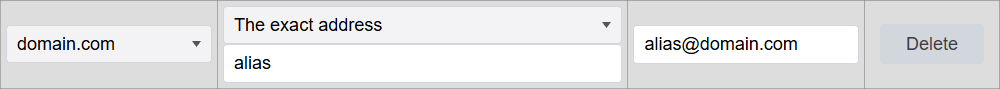
You will need to use a receiving email (the third column in the table), which is valid and points to a user. So, the correct version of this would be:

As you can see here, this has been changed to point to an existing user. If the user doesn't exist, then it will show the error above.
Once this has been completed and saved, then you should be able to test this email again and it will work!
Please note: When matching in the routing page, please do not include domain.com in the matching rules. E.g. use "alias" and not "alias@domain.com", as this will double up and our system will be looking for "alias@domain.com@domain.com", which is an invalid email.
Was this article helpful?
That’s Great!
Thank you for your feedback
Sorry! We couldn't be helpful
Thank you for your feedback
Feedback sent
We appreciate your effort and will try to fix the article